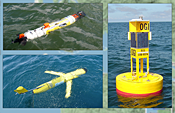You are here
The Ocean Appliance
 We provide data ingest, processing, storage, telemetry, and visualization using a single device deployed on each vessel: the Ocean Appliance.
We provide data ingest, processing, storage, telemetry, and visualization using a single device deployed on each vessel: the Ocean Appliance.
The capabilities of the Ocean Appliance demonstrably satisfy our requirements for previous and planned experiments. Each unit can 1) ingest data in a variety of common formats, 2) communicate and share data with other appliances, 3) serve observations and model results via relevant standards, and 4) generate and serve a variety of data products and visualizations.
Read the Oceans 2007 publication on the Ocean Appliance
Telemetry
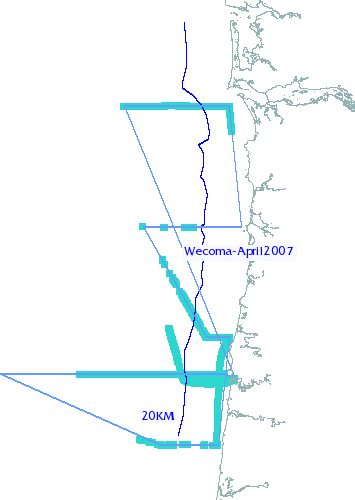
Visualization
The Ocean Appliance provides an assortment of dynamic, paramaterized data products, but the real strength is its extensibility: new products are easy to specify. Each product is defined as one or more parameters, an SQL query for accessing the database, and a bit of MATLAB-style code to perform the plotting. Once specified, new products are automatically published to the web and reusable in different contexts. Here are some of the products we use currently, along with examples of their data from the August 2007 cruise of the R/V Forerunner:
Data Processing Data processing involves performing a series of tasks: interpreting and parsing diverse file formats, integrating streams from multiple sensors, converting units, routine quality control, database ingest, and error handling. We model each of these tasks as a Stream Operator and compose them to handle data processing in heterogeneous environments. For example, there are five steps in the pipeline for processing CTD casts from the R/V Wecoma:
- Scan for files generated by Seabird Electronics software, the manufacturer of the CTD equipment used on all three
- Filter out casts we have already processed
- Parse the file and assign each measured quantity to a database attribute
- Output a log record
- Load the record into the database.
These steps are expressed as five chained operators implemented in Python. The resulting script is very succinct and very flexible:
# Step 1
scan = Scanner(matchSeabird)
# Step 2
newonly = KnownCast(source=scan)
# Step 3: mapping
mapping = {
'depth' : 'pressure',
'pressure' : 'pressure',
'salinity' : 'salinity',
'conductivity' : 'conductivity',
'fluorescence' : 'fluorescence',
'turbidity' : 'OBS',
'temperature' : 'temperature',
'oxygen' : 'oxygen'
}
# Step 3: parsing
cast = SeabirdCastCleaner(
vessel='Wecoma',
cruise='August 2007',
instrument='wecomacast',
mapping=mapping,
timezone='UTC'
source=scan,
)
# Step 4
log = Log(source=cast, logifle="./wecomacast.log")
# Step 5
pipeline = CMOPTableInsert(source=log)
pipeline.start()
| Attachment | Size |
|---|---|
| 559.63 KB |